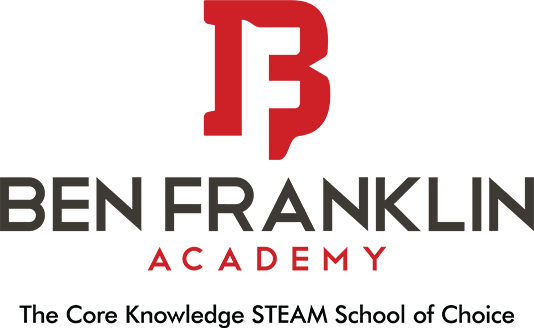As we notified you earlier this month, beginning in January, most communications from BFA will be sent through School Messenger.
Parents should ensure contact preferences within their IC Parent Portal account are updated and confirm that the appropriate boxes are checked to receive General, Attendance and Emergency notifications. NOTE: You can choose to have communications via the following: (1) a phone call, (2) text message and/or (3) email. We will send important communications using School Messenger so we recommend you select all three so you don’t miss critical messages in the event of a lightning delay, early release, etc.
To verify that your profile is set up correctly, simply login to IC, select the ‘User Menu’ (the person icon on the upper, right side of the screen), select ‘Contact Preferences’ and indicate your preferences, then click ‘Save.’ You should also create personal contacts using the phone numbers below on your own phone so you know who is calling/texting:
· DCSD Emergency phones calls: 855-695-9448
· DCSD General phone calls: 877-279-4061
When we switch to this tool, only parents/guardians will receive direct communications from BFA; however, links to the Principal Newsletter will continue to be available on the website under Parents/Principal Newsletters; and, general news can be found on the website homepage under Latest News.
In January, we’ll send most general messages via Messenger AND through our current messaging system so parents can adjust to the change. If you have questions about how to update your contact information in IC, contact Colleen Bobbin, BFA’s director of admissions and records.