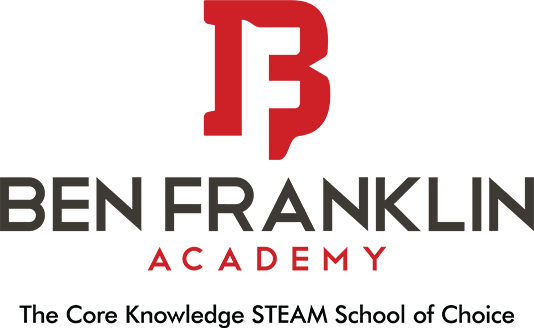If you are a King Soopers or Amazon shopper, you can help earn money for BFA by signing up for King Soopers Community Rewards and Amazon Smile. Here’s how:
To sign up for King Soopers Community Rewards:
- Sign in to your digital account at King Soopers Community Rewards. If you haven’t already set up an account, set up your account and link your King Soopers card or phone number to your account.
- Click on Community Rewards, Enroll Now and search for Ben Franklin Parent Teacher Organization OR enter our code XN773. Click Save.
- Next time you check out at King Soopers or City Market, scan your card (or enter your alternate ID), and BFA will get money back from your purchase.
It’s FANTASTIC how quickly this program adds up and how much our school can earn. Last year (July 2021 – June 2022) the BFA PTO earned $9,475 back from this program! THANK YOU!
To sign up for Amazon Smile:
- Go to: smile.amazon.com, and click Get Started
- Enter Ben Franklin Academy Parent-Teacher Organization in the search box, and select BFA PTO as the organization that you want to support.
- Once you have signed up for Amazon Smile online, you can enable Amazon Smile through the Amazon app, by selecting Gifting and Charity from the menu in the lower right-hand corner, then Amazon Smile.
You can find out more information about the AmazonSmile program including how to link your Amazon account to BFA, click here.
Please email fundraising@bfacademy.org with any questions. Thank you, again, for your support of BFA and the PTO.