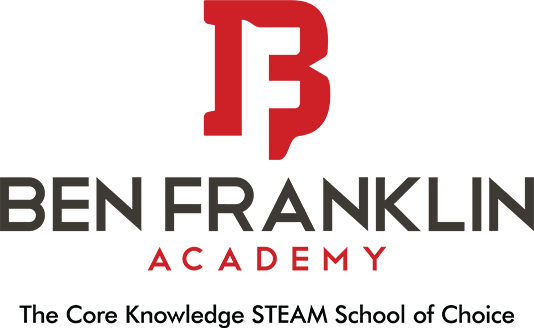The school community directory and rosters may be found on the Directory on Tap (DOT) app. Install the latest app update on your mobile device from the App Store (for iPhone and iPad) or Google Play Store (for Android).
If you see the logon screen, the first step is to RESET PASSWORD. Your account has already been set up, so there is no need to create an account. You will be prompted for a one-time code that will be e-mailed to you. Enter your email in lower case as the user ID. The password must be a minimum of 6 characters.
Step by Step Detailed Instructions w/ Screen Images:
https://directoryontap.com/install
Email directoryontap@gmail.com with any support questions. Your contact information comes from the Express Check-In data. If you have updates to your contact information, you may update it via the app.