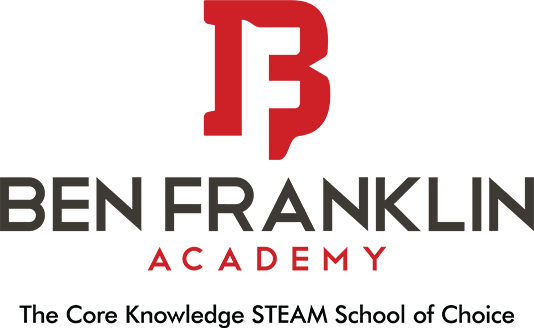We’re so glad that you are a part of our wonderful community. As with any new adventure, there is a lot to learn as you embark on this journey. This page contains helpful links as well as specific information that is communicated to new parents throughout the spring and summer. It’s designed to let you refer back to it for helpful information, or if you enrolled at BFA later in the process, catch up on any information you may have missed.
Can’t find the answer below? Email us.
Important Information
Summer 2025
- ⚡OUR SUMMER B.A.S.E. CAMP IS NOW FULL.
- Email our Summer Camp Director to be put on the waitlist.
- 🎭June – August: Catalog is now available.🏀🤖
Important Dates for Academic Year 25/26
- August
- 📸 5 & 6 – Annual Lightning Launch: Volunteer Fair, Medication Check In, Carpool Orientation and School Individual Pictures
- 🎒 13 – First Day of School (Formal Uniform)
- October
- 🍁 13 through 17 – Fall Break
- November
- 🦃 24 through 28 – Thanksgiving Break
- December/January
- ❄️ Dec. 23 through Jan. 3 Winter Break
- March
- 🏖️ 16 through 20 – Spring Break 🚠
- May
- ☀️ 22 Last Day of School (1/2 day)
📆 Click here to see our 2025 – 2026 Academic Calendar, including any days off.
Click on the Absence Reporting webpage to view instructions on how to report an absence.
BFA’s Lightning Bolt Before/After School Enrichment (BASE) program serves BFA children and parents by providing a safe, enriching, convenient, and affordable school-age childcare program. Our on-site program features indoor and outdoor activities that keep your child engaged and safe while giving them plenty of time to work on their homework. A perfect fit for working parents or parents who need additional time before or after school, BFA’s Lightning Bolt BASE program provides safe alternative for school-aged childcare.
The Summer Camp program is sure to keep your kids safe and entertained; and the best part is that our Summer Camp program is staffed by people you know and trust! Summer Camp is open to any currently enrolled BFA student 5-years-old and above. Summer Camp is generally available most of the summer, Monday through Friday, 7 a.m. – 6 p.m., with a week-long break around Fourth of July. Our summer camp program is popular and fills up quickly–as of now, most every week for this summer is full.
For more information, see our BASE webpage.
Our Monthly and Academic Calendars offer comprehensive information on upcoming events, activities, and important dates at Ben Franklin Academy (BFA). To stay informed and plan accordingly, please refer to these calendars:
-
Monthly Calendar: This calendar provides detailed information on daily events and activities scheduled throughout each month.
-
Academic Calendar: This calendar outlines the academic schedule for the school year, including start and end dates, holidays, and breaks.
Regularly consulting these calendars will help you and your student(s) stay updated on school happenings and important dates.
BFA uses multiple communication tools to ensure that parents keep track of all the exciting things happening at BFA. Check out the list below for more details about all the ways to stay connected:
- Weekly newsletter is sent out via email every Thursday during the school year. You can find back issues on our Newsletter webpage. Grade Level newsletters can be found on a link in our weekly newsletters.
- The BFA website is the central hub for news, calendars, policies, teacher webpages, committee webpages and essential quicklinks for absence/attendance reporting, lunch, payments and volunteer management. Be sure to familiarize yourself with the website!
- BFA has a public Facebook page and Instagram where we post various announcements and pictures throughout the year.
- Teacher websites, newsletters and blogs ensure you stay abreast of all the happenings inside your student’s classroom.
- The Ben Franklin Academy app offers quick access to all the information you need from your mobile device, and if you enable notifications, you’ll also receive helpful reminders throughout the year. The app is available on IOS and Android devices–download it today!
- Unofficial BFA pages: There is a Buy and Sell Facebook page and Friends of Ben Facebook page. Additionally, some grade levels have their own Facebook page–contact your Room Parent or ask other parents in the classroom for more information.
NOTE:
BFA sends communications to current parents using the DCSD messaging system. Brand new DCSD families will need to set up their contact preferences on/after July 1 when their portal accounts are finalized by the District for the upcoming school year.
- Current BFA Parents and Douglas County School District (DCSD) Families should have their contact preferences set up within their IC Parent Portal account to receive General, Attendance and Emergency notifications via (1) a phone call, (2) a text message and/or (3) through email.
- New DCSD families will be able to set up their preferences beginning July 1, after their parent portal accounts are finalized by the District.
NOTE: If you unsubscribe to DCSD messages, you will no longer get messages from BFA since we use the same system.
In July, you will receive communications on how to complete the annual online DCSD Express Check-In.
In August, before school starts, your family will come to the Annual Lightning Launch for Individual Student Photos, Carpool orientation and Volunteer Fair held at BFA.
Free Lunch at BFA
The Douglas County School District (DCSD) opted into the Healthy School Meals for All program. This means that all students will have access to FREE lunch at BFA at no cost.
A la carte purchases and doubles are not free and will be charged to the student’s MySchoolBucks account.
Free and Reduce Application
DCSD encourages parents to complete a Free and Reduced Application if they normally would do so. The outcome of the applications is directly tied to District funding. The Free and Reduced Meal Benefits information will be available on the DCSD Nutrition Services website under the Free and Reduced tab.
To learn more about the school lunch program, please see the Nutrition Services website.
Click on Parent in our menu for our school hours, carpool information and more. The carpool page contains detailed information regarding drop-off and pick-up.
New families should pay special attention to the health and wellness information and requirements. Please see our Health and Wellness webpage for information about taking medicine at school, health plans and immunization requirements.
School uniforms are an important aspect of BFA culture. Uniforms enhance school pride, unity and community spirit and decrease discipline issues. For more information about school uniforms, parents can refer to the Uniform Policies.
BFA parents can purchase uniform items from three approved vendors. Links to the vendor sites can be found on on the Policies/Uniforms/Forms webpage and select uniforms on the tab.
Important: We recommend that parents purchase uniforms early, as sometimes there is a delay in receiving items. Be sure to purchase a Formal Uniform, which is a navy polo with the red BFA logo and tan pants, shorts, skirt or a skort. Formal Uniform must be worn on the first day of school, the first Wednesday of every month, and on field trips.
Families new to the Douglas County School District (DCSD) should set up a MySchoolBucks (MSB) account after July 4. Annually, all families should verify their students information is correct in (MSB). Families with existing accounts may need to add their students (new enrollment or incoming Kindergarten). Parents will use their MSB account to pay for field trips, participation in middle school athletics (if applicable) and spirit wear throughout the year. Visit the Payments webpage for instructions on how to set up your account and/or add a new student.
Annual student fee amounts are generally specified in Back-to-School communications and include the cost of student supplies. BFA parents DO NOT need to purchase individual school supplies each August. We’re happy to report that for the 2024-25 school year, there will be no student fees charged! (This excludes fees for electives.)
**If there are Parents/Guardians who need financial assistance with the supply fee, they can email our Director of Finance, HR & Operations Halsley Hoff at hhoff@bfacademy.org.**
BFA’s offers Staff/Faculty led summer enrichment camps for 25/26 K-8 students. Camps run June – August. These fun camps are available on a first-come, first-served basis for a fee. See our Summer Enrichment Camp webpage for details.
Volunteerism is a fantastic opportunity to connect with other parents, teachers and support your student; as such, it’s an important component of our success at BFA. See our volunteer webpage for additional information about opportunities and how to log your hours.